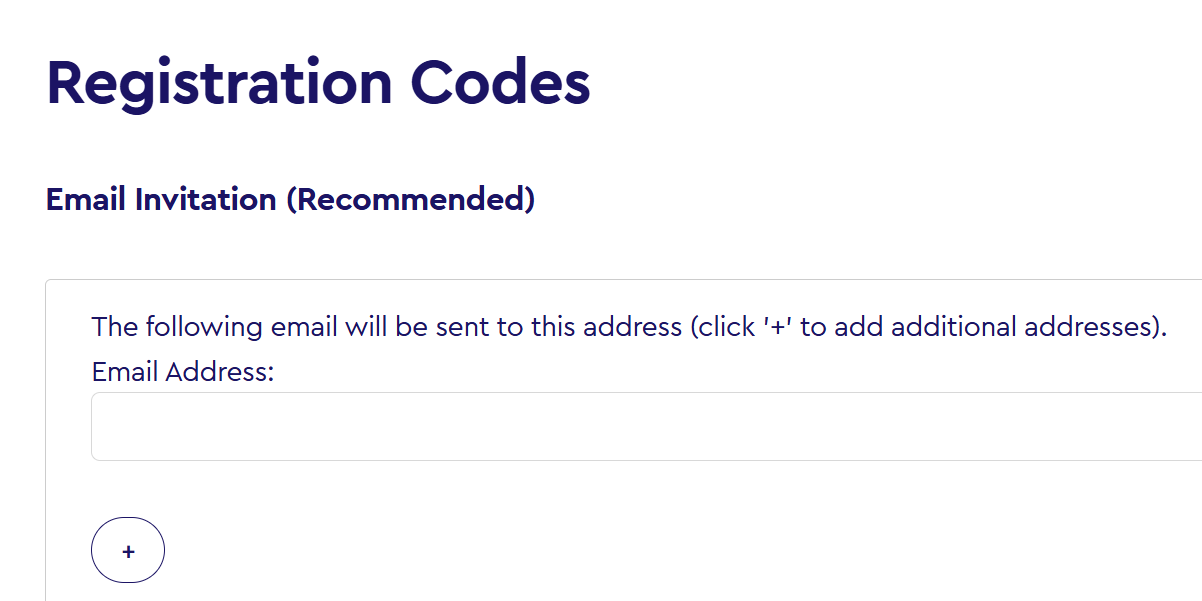User Guide
Assigning access with registration codes
Go to your Account Dashboard by clicking the icon in the top right corner:
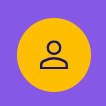
Click ‘Registration Codes (to assign access to users)’.
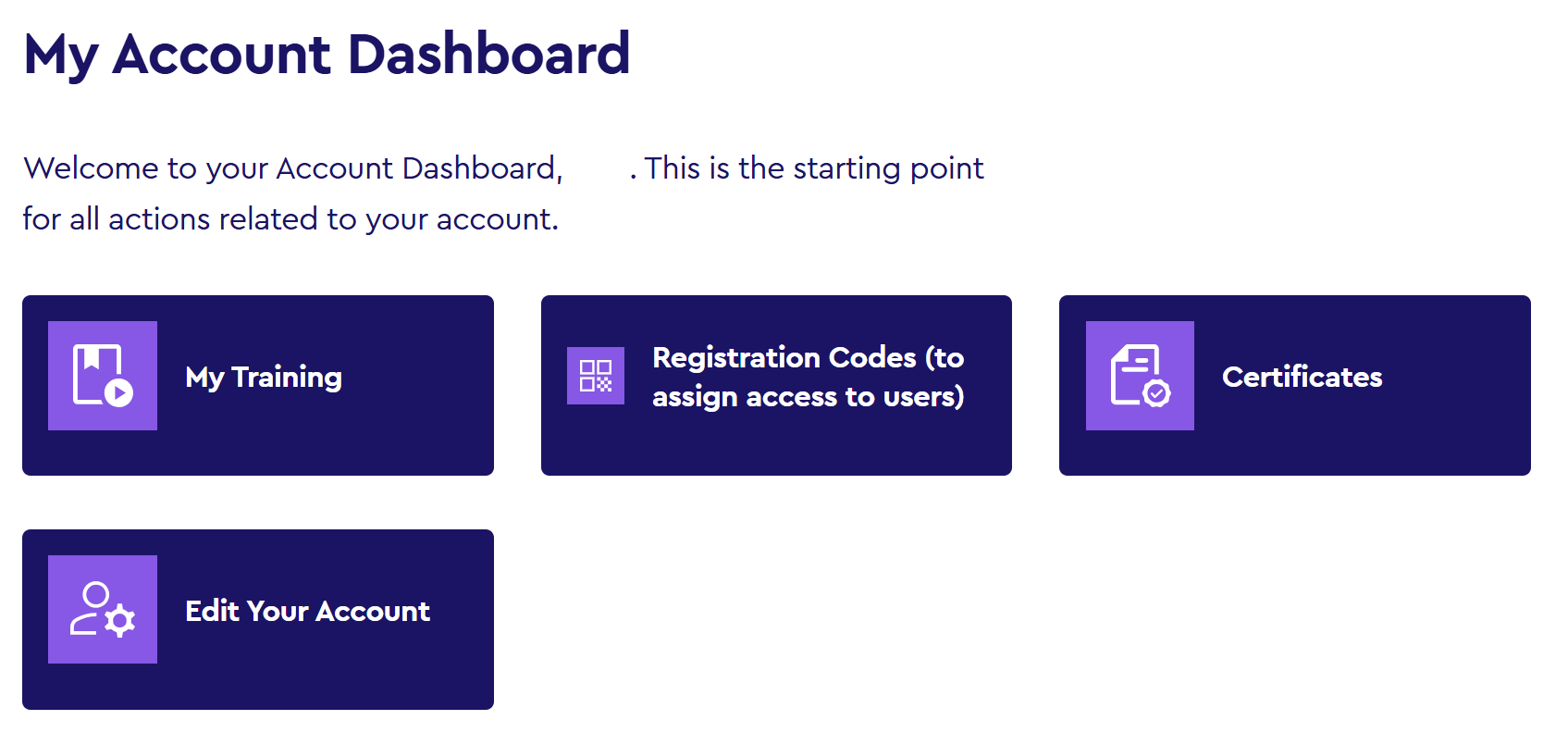
Registration Codes
From this page, you can assign access to products, view registrations that you have successfully assigned to others, or view invitations that have not yet been accepted.
To assign access to a product, click ‘Details’ next to the product that you wish to assign.
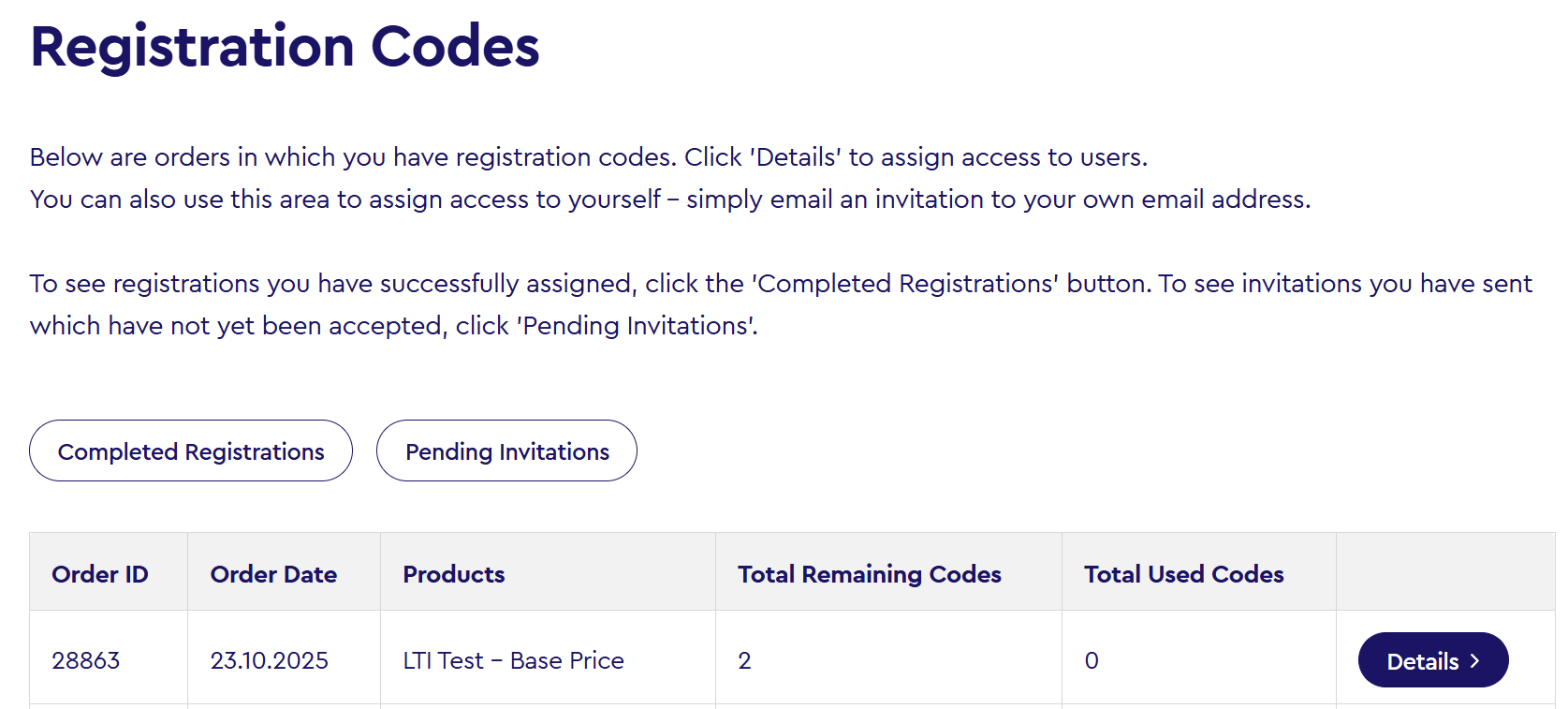
Click ‘Email Invitation (Recommended)’.
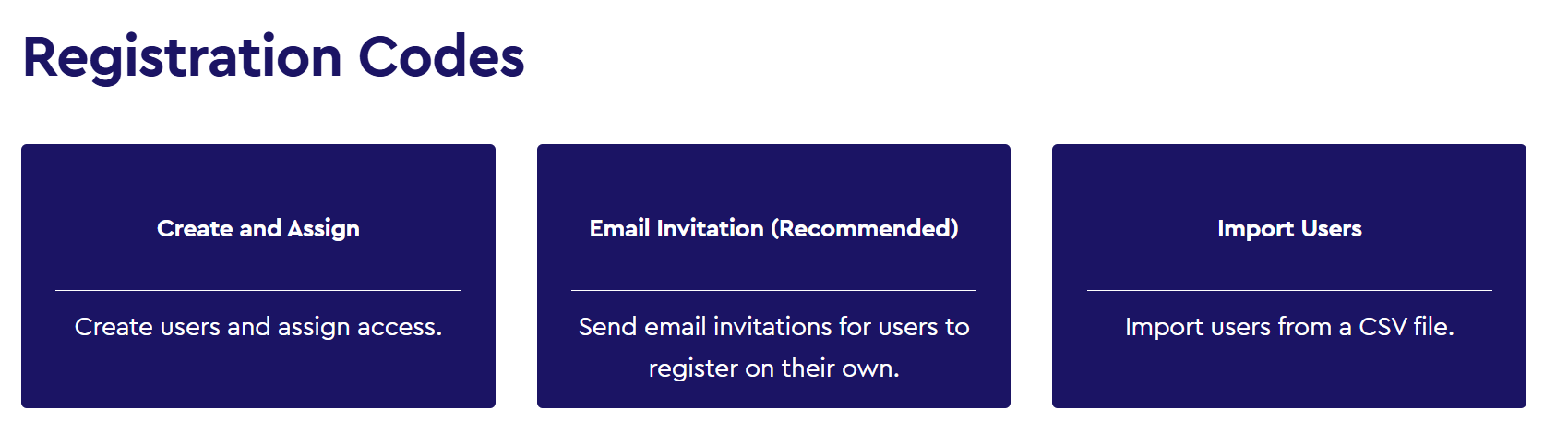
Enter the email address(es) that you wish to send invitations to (this can include your own email address). To add more addresses, click ‘+’. Click ‘Send email’ when ready.